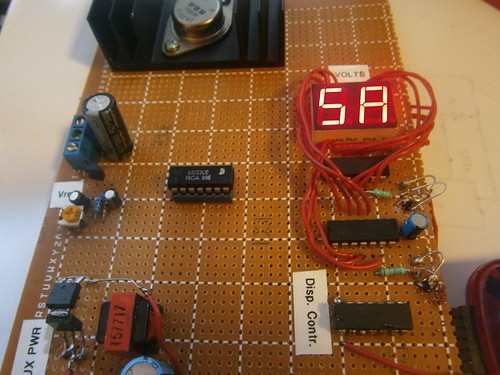LG have now launched their first ever Android phone and it turns out that the new LG GW620 is one of the most affordable on the market. Released under the LG InTouch branding as the Max edition the new GW620 follows on from the successful LG GW520 offering a more streamlined design but with a similar physical makeup.
The LG GW620 incorporates a full slide out Qwerty keyboard as found in the previous GW520, however this new LG phone is powered by Android which makes for fast menu navigation, great software support and access to a huge range of applications for download.
The LG InTouch Max has been released on T-Mobile on the very same day that the network introduced the Samsung Galaxy Spica as the Galaxy Portal, both handsets are offered at a very similar price band but the LG GW620 does win over in some circumstances.
Compared with the slabby look of the touch screen only Samsung Spica the LG GW620 manages to pack in that Qwerty keypad without adding too much bulk alongside a 5.0 mega pixel camera against the 3.0 mega pixel camera of the Spica.
The LG GW620 In Touch Max also offers 3G+ support for fast internet downloads, Wi-Fi, and built-in GPS with Google Maps for navigation. Other features include Bluetooth, microUSB, expandable memory up to 32GB, MP3/MP4 player and built in FM Radio which is a lot of phone for your money.
The Qwerty keyboard does allow for easy and fast text input for writing emails, texting and social networking (for which there is pre-loaded support) but for simple day to day use the LG GW620 also offer a good sized 3 inch, TFT touch screen incorporating an accelerometer sensor for screen orientation.
Although not always publicised, the InTouch range has been steadily growing, consumers know many of the phones simply by their model number including the first LG KS360 (InTouch), the LG GW300 (InTouch Lite), the recent LG GW520 (InTouch Plus) and obviously this new LG GW620 (InTouch Max).
Although initially released as a T-Mobile exclusive phone this latest LG handset will be available on further networks after the limited time period expires, this is usually around one month so expect to see the LG GW620 available on Orange and other networks around mid to late February.
This new LG phone does have some competitors, however none quite match it for the same money, many of the more recent Android phones are slightly more expensive including the Motorola Milestone, HTC Tattoo, Acer Liquid and newly launched Google Nexus One.
If the Android OS was not a consideration then there are a few models that do compete well on price, these all offer a full slide out Qwerty keyboard as well and include the Samsung Genio Slide, Samsung B3410, Nokia 6760, Nokia N97 Mini and the new Palm Pre.